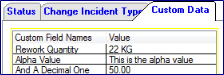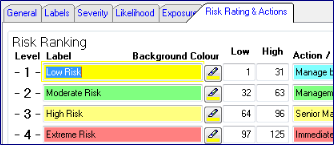SafetyLink Risk Manager - Jump to Lastest Release notes
Versions Version format V.rrr The version of SafetyLink® Risk Manager - OR - H&S Compliance Manager you have installed is shown bottom center of the application window. |
Major versions (V) are shown as a number e.g. 11 and are sent automatically to all users with current maintenance. It is an accumulation of all minor releases. Major versions are sent to all organisations with current maintenance. Minor updates (.rrr) contain requested custom changes, function enhancements and bug fixes and are available to all users with current maintenance but need to be requested. New versions are sent automatically to all organisations with current maintenance. Emails contain download links and instructions to install updates and a password to apply the update. Not receiving release notifications? Contact Compliance Solutions Ltd support. |
| Latest Release | Latest changes to SafetyLink Risk Manager® |
6 July 2023 Version 11 Update 11.023 Update 11.022 Update 11.021 Update 11.020 Update 11.019 Update 11.016 Update 11.014 11.015 Update 11.013 Update 11.012 Update 11.011 Update 11.010 Risk management Update 11.009
|
SafetyLink End Of Support Notice ----- Version 11 ----- Equipment check reports - Added tab to show equipment by type. Also equipment reports show tag ID for if present. (11.024) Worker individual training reports - 3 additional reports added. 1 - shows only topics where the procedure ID from the training topic is blank; 2- shows only historical topics where there is no further requirement for training; 3- shows only historical topics that also have a blank procedure ID in the topic. Also a facility added to customise the individual training reports for customers. Equipment check notifications for equipment issued to an asset are sent to the notify person for the asset (if specified) or the equipment issuer if not. If neither person has a department the department is set to the asset's department. If the asset's notification person or department are changed all the equipment currently issued to the asset will have the notification details changed (11.022). Training courses. When an tagged employee is removed from an existing course an uncompleted training history record could be left instead of it being removing. (corrected 11.022). Training certificate report with a selected endorsement was ignoring the selected endorsement. THis has been changed to filter employees and contractors by both the certificate type and selected endorsement. If selected shows all endorsements for the employee's certificate type (11.022). Actions for terminated workers. Prior to this change two types of actions: general actions and actions linked to an employee record, were not reallocated to the system administrator, defined in the company data, after the worker had been terminated. All other actions were reallocated. This has been changed, in addition the update checks for the existence of these actions and allocates them to the system administrator (11.022). Equipment check audit reports. Firstly, from equipment issues an additional equipment issues check audit report is available that includes the last 5 equipment checks for selected issues. Secondly, an equipment check period audit report is available from menu / registry / equipment issues and reports which lists all the equipment check performed during a selected date period. THis is useful for auditing equipment checks performed (11.019). File / My Custom Reports / My Equipment issues report allows a custom report for equipment issues for workers equipment issues to be exported to Excel. Training - Workers NZQA qualifications and units attained attachments. From Training / NZQA Training the worker may be selected then press the Show Worker Qualifications button or Show Units button to show qualifications or units for the worker. Pressing the change button brings up a form that allows details to be changed or attachments to be added. These windows may also be accessed from within the worker's record from the NZQA qualifications and units tab by selecting the qualification or unit and pressing change(11.018) Show worker units bug fixed (11.019) that showed units for all workers. NZQA qualifications and units now also records the name of the person entering details along with the date, time and CPU ID(11.019). Training topics - Recording training topics completion also records the name of the person entering details along with the date, time and CPU ID(11.019). Worker training topic browse has additional report to show all training history for that topic for the highlighted worker- select the training topic and highlight a worker then under the Current person press the topic history button(11.018). File / My Custom Reports / My Hazard Reports export to Excel - may now select hazards for a selected location by using a query and selecting the field called 'Selected location'. The location required is selected from a popup window. Note: there is a 'feature/bug' where the popup window comes up under the query window, so we have shifted it to the top left of the screen so it may be seen. You may have to expand the application window to see this. This will be fixed later when we have determined why it is occurring. As the query may be saved for use later it only occurs when the query is first created (11.016). Employees and internal contractors (workers) Aspell spelling checker message whenever a window is opened - if this occurs your IT needs to be contacted to set your folder security options. When Safetylink is first runs it needs to run a small .bat file in the users User\AppData\Roaming\StrategyOnline\JSpellTmp\ folder to load the spell check process. THis folder must be enabled to allow the .bat file to be written there then executed (11,014). Fixed (1) Equipment checks fix - when displaying issues by check date the table showed returned, replaced and written off issues as well as currently issued equipment MYOB Payroll import update (11.012). Meeting report includes hazards linked to incidents The meeting report automatically includes contributing hazards for linked incidents if the hazards are linked in the incident. There is no need to manually link hazards to the meeting if linked to an incident. (10.011) Query incidents window - fix - number of incidents tagged was showing a large and incorrect number. This has been corrected 10.011). External contractor training summary report This new report shows the training / induction required for external contractors, employed by a supplier, for the next 60 days. The report is accessed from the Training / Ext. Contractors button / External contractor training window. Contractors with overdue training have due dates highlighted in red. Note that email notifications are also available when external contractor training is due as well. (10.011) Training procedures reviews Training procedures should be periodically reviewed. The procedure for achieving the recording of reviews has been updated in SafetyLink. To see how to record reviews see the Employee Training User Guide (pdf). A person may be allocated a group of procedures to review by certain dates and email notifications will automatically be sent when these are due. In addition to existing procedure review reports, custom reports may be created from File / My Custom Reports / My Training Review Topics Reports. (10.010) Employee and worker individual training report changed so that the competency key shows alpha competency codes as well as numeric (11.010). Risk management user manual (PDF). Version 11 of SafetyLink introduced a risk management option which may be selected instead of hazard management. The user manual explains risk management, how it is implemented in SafetyLink and how to convert from hazard management to managing risks. It is advisable to read this before converting to risk management. New in release 11.009 - 26/10/16 Incident linked assets in reports The incident details report provides an option to include assets. Also the Query incidents has a tab to search for incidents involving assets and return tagged incidents for reports. My custom Incidents export to excel has access to linked assets which may be included in the spread sheet(11.009). Incident custom data fields Custom data fields may be set up in Edit / Incident custom field types where a field name is specified along with the type of data that may be entered into the incident: alpha, integer or decimal. Integer and decimal data types may also specify an optional unit. After a custom data field has been set, the name looked up under the incident ‘Custom data’ tab and data values entered. If there is more than one occurrence of the same custom field name in the incident, the values are totaled for integer and decimal types or appended to a list for alpha types in reports. Custom incident data is available in My Incident reports. Note: If a user has security to setup custom field types under edit, they may also add on the fly from within the incident. (11.009)
Custom data tab in incident showing 3 custom fields with data values Hazards New hazards default to un assessed with a status of '?' so it can be easily recognised(11.009 in both hazard and risk methods). Risk assessment history Risk details report option shows the last 5 assessments - in abbreviated form: date, person, severity, likelihood, optional exposure, risk rating values and a comment if present (11.009). Risks checked for uniqueness When adding new risk they are checked to ensure it is not already present - If so a message allows the user to change the hazard or cancel the addition of the risk (11.009). Risk type deletion When deleting a risk type in the risk tree a check is made to ensure it has no associated risks. If it does the user must confirm that it is OK to all rinks associated with the risk type. Note: enterprise users may not see all risks if hazards are not shared across all departments, depending on their security settings (11.009. Training matrix with selected training topics Exporting a training required or training completed matrix to Excel now asks if a topic group is required which selects the topics to be included in the spread sheet, which is also useful to minimise the number of columns. Training topic groups are set up from Menu / Edit / Training topic groups. A group is given a name and the topics to be included selected (11.009). Training procedure reviews Periodic reviews of training topic procedures is often a requirement for audits. Training topic may include procedures which are grouped for a reviewer and listed in the calendar or notifications sent by email when reviews are due. On confirmation of a review performed the next date for review is set based a company default frequency or individual override review frequency in the training topic. Training topic procedures to be reviewed require a procedure ID and a review group in the training topic record. A report of procedure reviews is available from the training topic review group. (Note: procedures imported from QSE will use the issue date as the last review date). The next review date is calculated automatically based on the review frequency from either the company default or the topic override (11.009). To implement training procedure reviews: - Procedure review dates are shown in the training topics browse and printed in the linked report. A report by review group is accessible from Edit / Training topic procedure review groups or from the training menu. Bug fixes in 11.009 1. Contractor training next date due - was not being cleared if the topic training frequency or contractor override frequency was cleared All contractor's training is checked in the update (reported 11.005, fixed 11.009. 2. Hazard risk rating - In the hazard reassessment report, a risk rating could be incorrect if the assessment date was not updated. Now if the date is not changed the user is prompted for a date (reported in 11.007, fixed 11.009). |
| Update 11.000 - 11.008 15 Apr 16 - 17 Jun 16 |
--- Releases 11.000 to 11.008 --- Risk management - raw and residual risk assessments When updating a risk, the names of raw and residual risk assessments has been renamed to 'risk assessment before controls' and 'residual with controls' to prevent confusion. Also, the tab names have changed so the tabs do not split to multiple lines (11.008). Introduction of priority rating colour for risk rating groups When a risk rating is calculated from likelihood, severity and optionally exposure the resultant value may lie within a risk priority group which may have an action or responsibility assigned to it. The group may also have a colour associated with it, identifying the level of risk for example in the image below. The colours show in risk and hazard reports. Default colours are assigned to each group when upgrading and these may be customised in File / Options / Risk rating methods by selecting the risk rating method number you are using (identified in the Company H&S tab). Colours are selected in the risk rating and actions tab (11.007).
Editing risk rating colours New event notification for risk assessments hen using risk management Using hazard management, as in previous versions, or risk management is a choice that each organisation needs to make based on the level of risk and management style. By default, safetyLink continues using hazard management. If risk management is to be used there is a supplied conversion process available for the administrator to select under File / Options / maintenance / Convert from hazard to risk management. After converting to risk management, the previous hazard assessment event becomes redundant and the new risk assessment event takes it's place. Any notification rules previously set up for hazard assessment are moved to the risk assessment event, as is the previous hazard assessment history. (11.006) After converting to risk management, the previous item on the tool bar for hazards is replaced by a button to the risk tree. The menu for risk management contains menu items to access:
Converting from hazard management to risk management may only be performed by the administrator (or safety officer) in the Company record (11.006). MYOB Comacc interface updates 1. New import method for MYOB EXO and MYOB Comacc payrolls. This means the need to have the Foxpro ODBC driver installed on the computer of the person performing imports is no longer required. Microsoft dropped support of ODBC for the Foxpro Database which is used by this payroll. There is no need for any user changes as SafetyLink handles any changes necessary (11.001). 2. Importing from MYOB Comacc with update 11.005 could import terminated staff and, if they had the same alpha code as a current staff , the current staff details could be overwritten. The update ensures no deleted MYOB staff will be imported which resolves the potential problem (11.005). Incident details report option to embed graphic attachments Incident details report now prints graphic image attachments (jpg, jpeg, bmp, gif, wmf, pcx or ico.) that are referenced in the incident if the attachments option is selected. Most cameras produce photos in formats jpg or jpeg. Attachments in other formats may be printed separately from the attachments display window and manually attached to a report (11.004). Training matrix includes competency levels (if used) Training required and completed to Excel reports now show level the competency level achieved in each topic if competency levels are used. Training matrix option to include trainer's student ID's Training required and completed matrix to Excel may include the training provider's student ID's (if the option is selected in the supplier record in the training provider tab. For example, Site safe student ID's may be included for employees as well as a retraining date. To turn this on for a particular training provider, edit the provider’s details in Edit / Suppliers / Training and select the training provider. Select the Training provider tab and check on 'Show student ID's in reports'. The default column heading is the provider's name (which may be too long) so may customised or abbreviated (11.003). Bug fix - Incident details report Issue fixed where incident comments were not printed for the first action printed which would be the latest action if more than one action (11.002). |
Version 10 Update 10.028 (for MYOB Payroll change) 4 Apr 16. Released 10.027 and 10.026 16 Feb 16 with dual SHA-1 and SHA-2 code signed installations as pre release for version 11 testers. Update 10.027 Update 10.026 Update 10.025 Update 10.024 Update 10.023 Update 10.022 Update 10.021 Update 10.017 Update 10.016 Update 10.015 Update 10.014 Update 10.013 Update 10.012 Update 10.010 Update 10.009 Update 10.007 Update 10.006 Update 10.005 Update 10.004 Update 10.003 Update 10.002 Update 10.001 Release 10.000 |
----- Version 10 ---
|
|
|
Version 9.000 |
See version 9 release notes (Previously called H&S Compliance Manager) |
| Thank you | A big thank you to all users who have made suggestions. Without your ideas and suggestions this application would not be as useful for all users. |